Want to use cheats in PPSSPP on your Android device? You’re in the right place! Adding cheats to the PPSSPP emulator lets you unlock infinite health, max money, special abilities, and more in your favorite PSP games. Whether you’re stuck on a tough level or just want to experiment, this guide will show you exactly how to enable and use cheats on PPSSPP for Android—the right way.
PPSSPP is one of the best PSP emulators for Android, and with cheats, you can take your gameplay to the next level. But where do you find working cheat codes? How do you activate them without crashing your game? Don’t worry—I’ve been using PPSSPP for years, and in this guide, I’ll share pro tips, trusted cheat sources, and step-by-step instructions to help you cheat safely and effectively.
What You Need Before Adding Cheats to PPSSPP Android
Before diving into cheat codes, make sure you have:
✔ The latest version of PPSSPP Emulator
✔ A PSP game (ISO/CSO file) already set up and running on PPSSPP.
✔ A reliable cheat.db file
Cheats work by modifying game data in real time, so it’s crucial to use an updated cheat database. Some cheats may not work on certain game versions, so always test them first.
How to Install CWCheats on PPSSPP/PSP (Step-by-Step Guide)
CWCheats let you use cheat codes in PSP games, like infinite health or max money. Whether you’re using a real PSP or the PPSSPP emulator, installing CWCheats is simple. This guide will walk you through the quick steps to set it up and start using cheats easily.
Here’s a more detailed guide:
- Download the cheat database: To get started, download latest version of the cheat database directly from our website. We’ve made sure it’s safe, up-to-date, and ready to use. Avoid downloading from random sites—our version is clean and reliable, so you can install it with confidence.
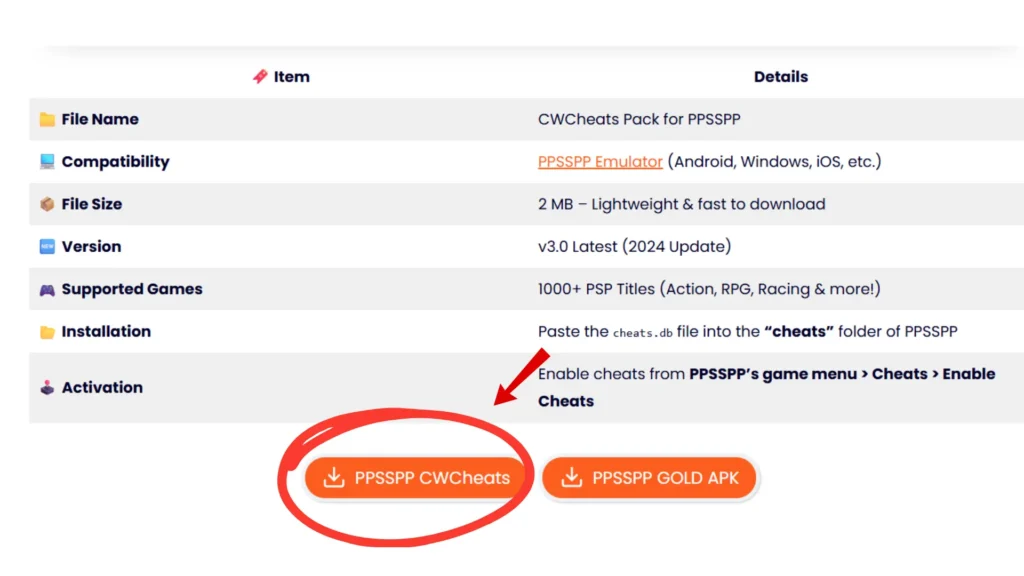
- Extract the file: Once downloaded, you’ll likely need to extract the CWCheats.zip file to access the cheat.db file.
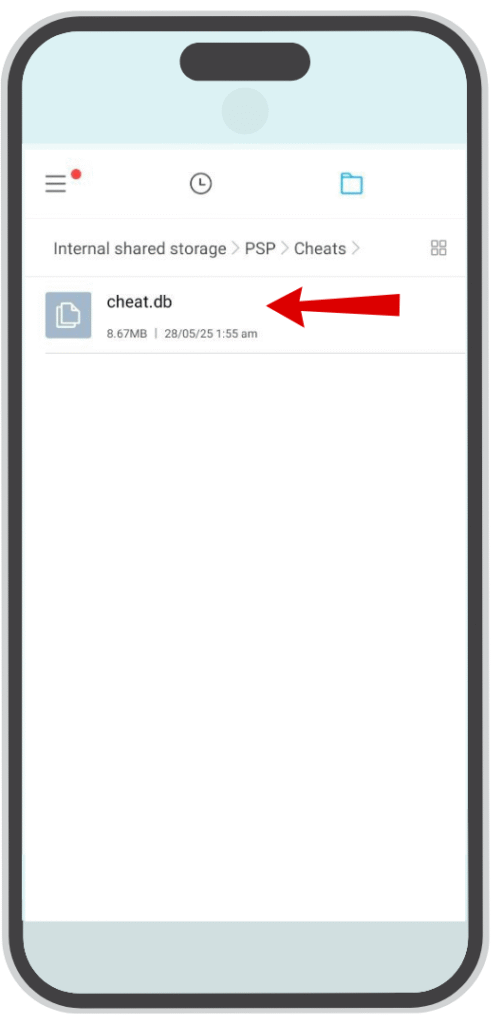
- Locate the PSP cheats Directory : Once the Extract is complete, navigate to your PPSSPP emulator’s root directory on your device. On Android, this is usually: Internal Storage > PSP > Cheats
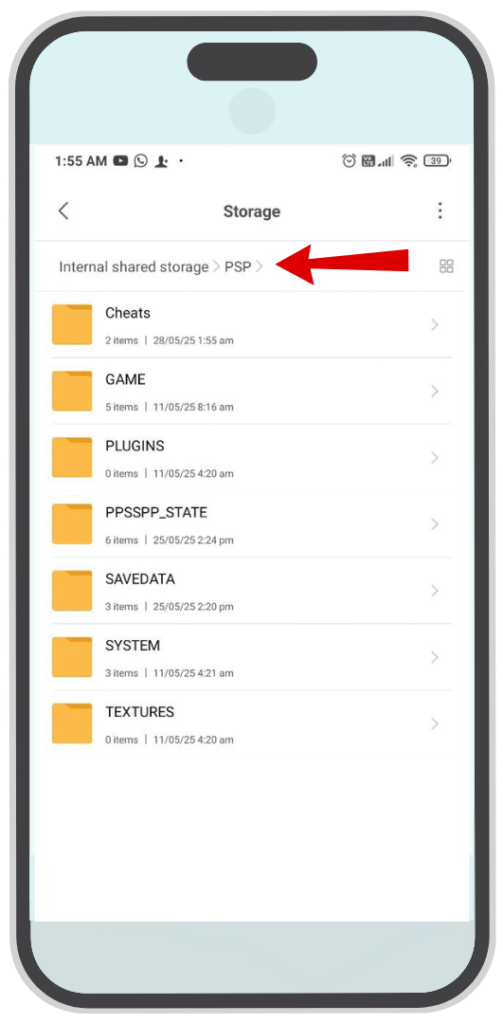
- Move the cheat.db file: Copy or move the extracted cheat.db file into the “Cheats” folder within the PSP directory.

- Enable cheats in PPSSPP:Go to the PPSSPP settings, navigate to the “System” tab, and make sure “Enable cheats” is turned on.
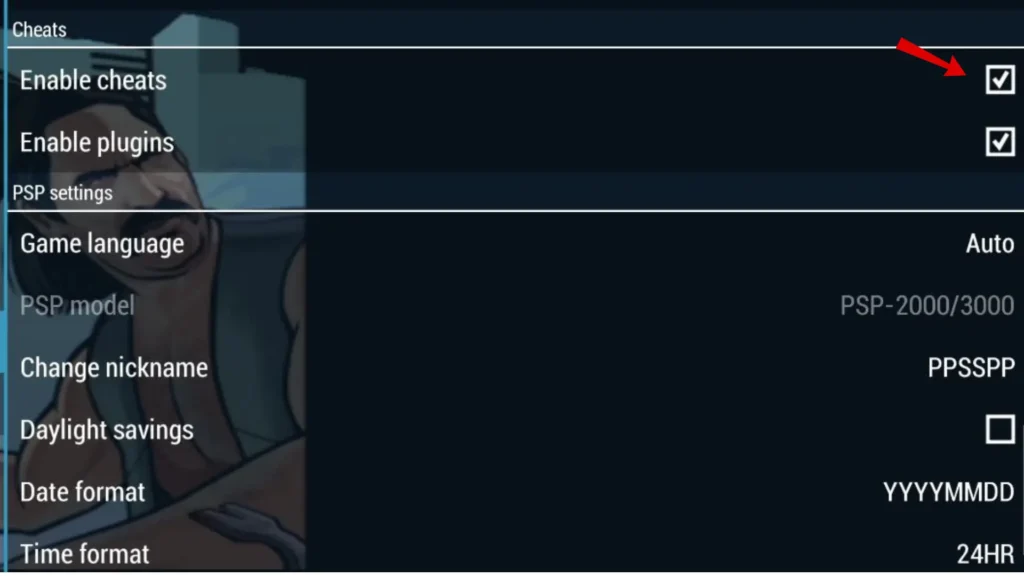
- Open the PPSSPP emulator and start any supported PSP game. Tap or click the “Back” button (or use the pause menu) to open the PPSSPP menu.
- Go to the Cheats tab and tap “Import from cheat.db”. PPSSPP will automatically scan the cheat database and show you a list of available cheats for your current game. Simply scroll through, toggle on the cheats you want to use, and then go back to your game. It’s that easy—no manual code input needed!
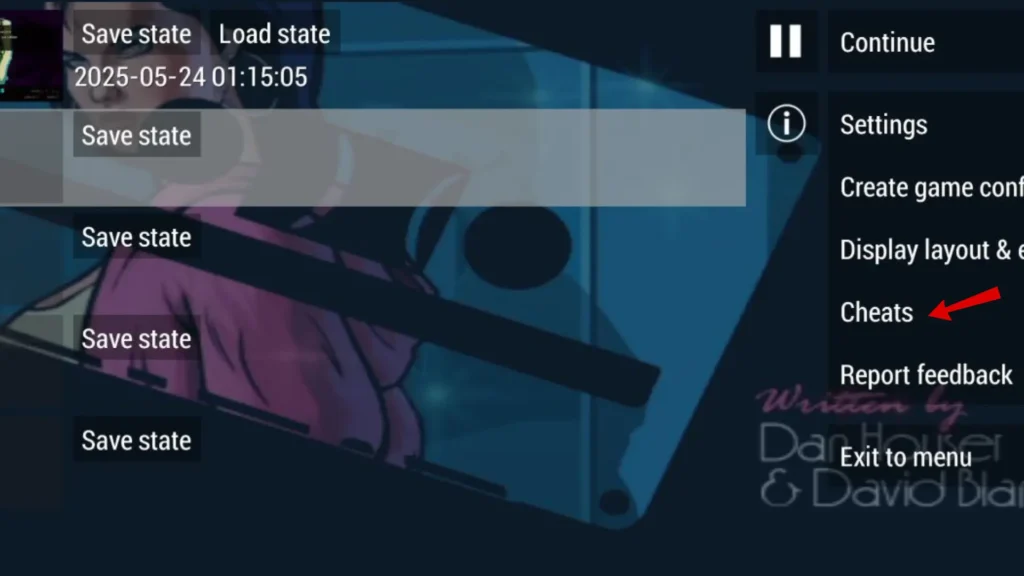
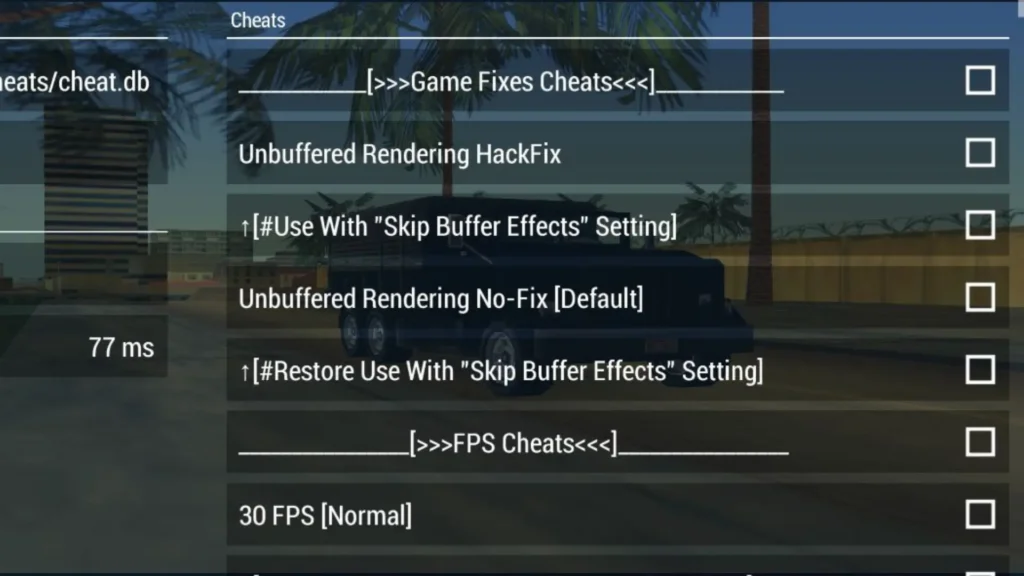
FAQs About PPSSPP Cheats
How to install PPSSPP cheats?
First, enable cheats in PPSSPP by going to Settings > System > Enable Cheats. Then, download the cheat.db file and place it in the PSP > Cheats folder. Run your game, go to the Cheats menu, tap “Import from cheat.db,” and toggle on the cheats you want.
How to activate cheats in GTA Liberty City Stories PPSSPP?
Start the game in PPSSPP, go to the Cheats menu, and tap Import from cheat.db. If the cheat file is set up correctly, you’ll see a list of GTA Liberty City Stories cheat codes. Toggle on what you want—like infinite health, unlimited ammo, or no police—and return to the game to enjoy the effects.
cheats work on all games in PPSSPP?
Most popular games are supported, but not all games will have working cheat codes. It depends on how well the game is emulated and whether codes exist for it in the database.

